Custom Deliverables
We now support custom deliverables
So far, Wire has supported deliverables where products have been uploaded beforehand, and all customers got the exact copy.
We realize some digital creators work on custom digital products (Graphics, photographs, etc.)
With this feature, you can set some of your products as custom deliverables and send them to your customer via Wire.
Product Set Up
Once you have selected a product (or variant) from the inventory, you'll be redirected to the product's page in Wire.
Choose This product has a custom text deliverable associated with it and click on 'Save.'
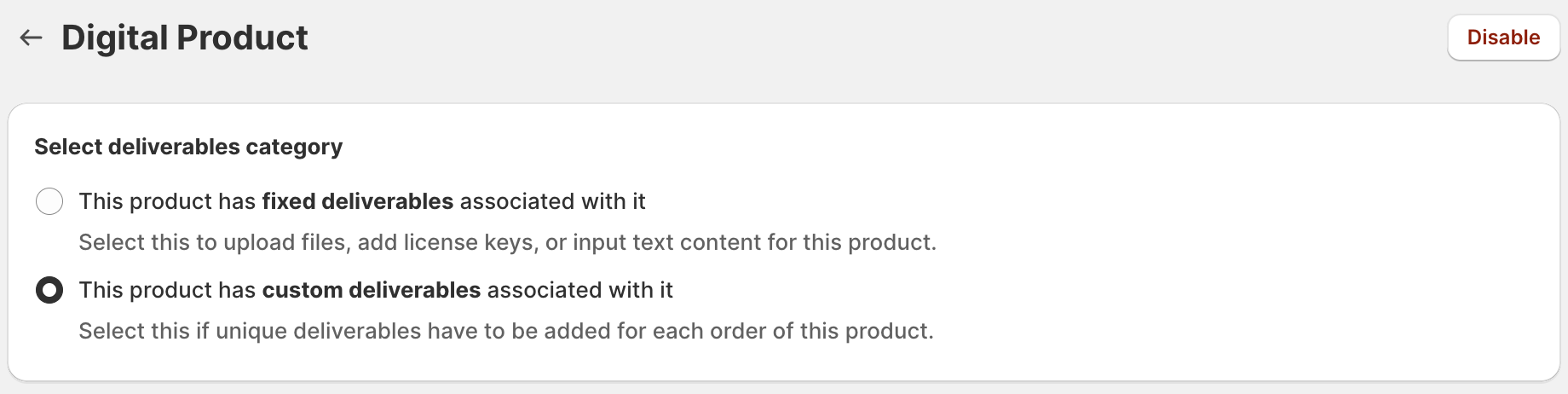
Based on the custom deliverable you are selling and how you have set up the store, the product to be set up as custom can be different.
Custom deliverable is a separate SKU
- Set only that specific SKU as a custom digital deliverable
In the example below, Digital Download of Your Artwork is a separate SKU added to the cart. Only this SKU has to be set to custom deliverable.
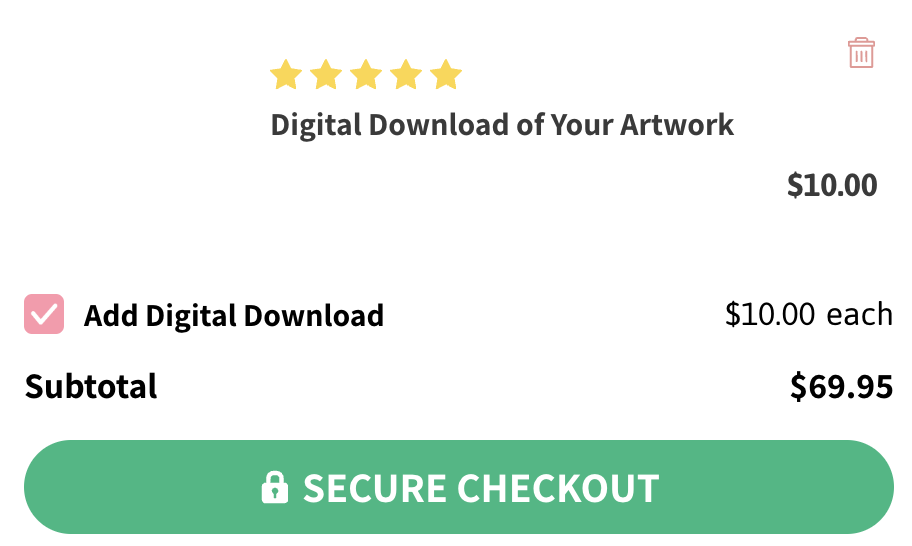
Custom deliverable is a variant of general product
- Set only the specific variant as a custom digital deliverable
In the example below, Digital Copy is a variant of the same product. Only this variant has to be set to custom deliverable.
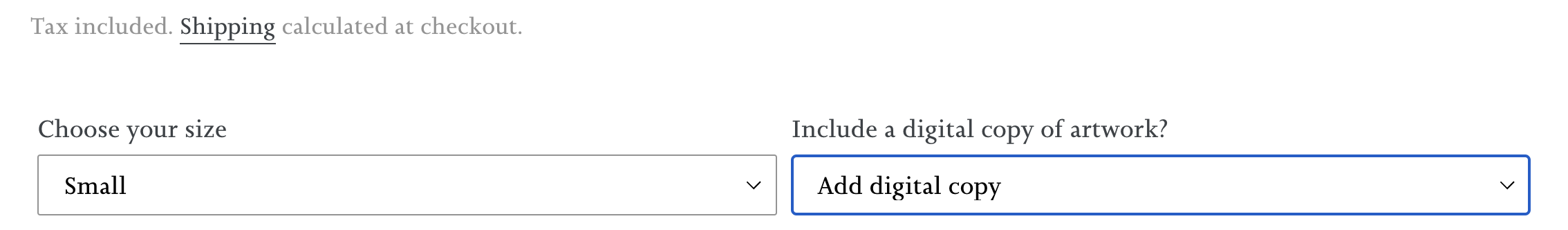
Custom Text Template
You can create a deliverable format for us to populate against each custom deliverable line item in any order.
You can list an accessible link from storage systems like S3, Google Drive, Dropbox, etc., with files following a format of
https://mybucket.s3.amazonaws.com/{{ orderIdWithoutAffixes }}_{{ orderLineItemId }}.png
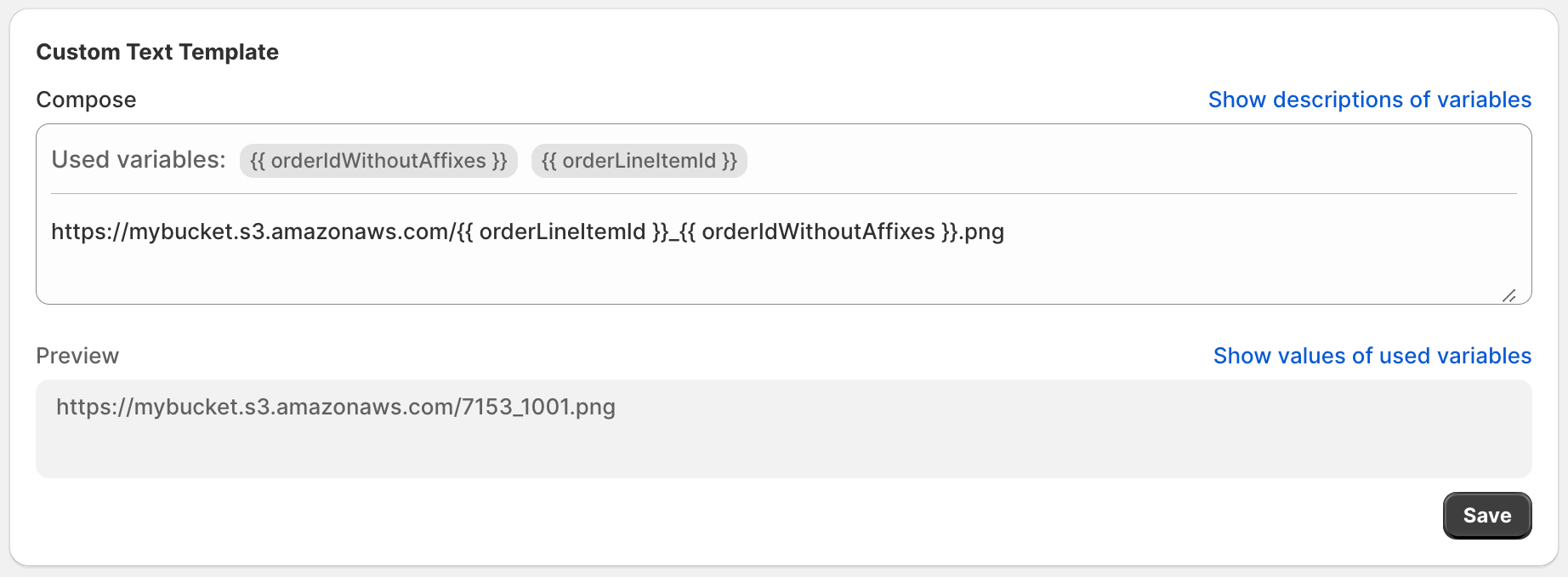
Order Management
In the 'Orders' tab, orders with Custom Deliverable have the status 'Needs Action.'
In the 'Custom Deliverables' section, hit on Edit Deliverables to add and update deliverables.
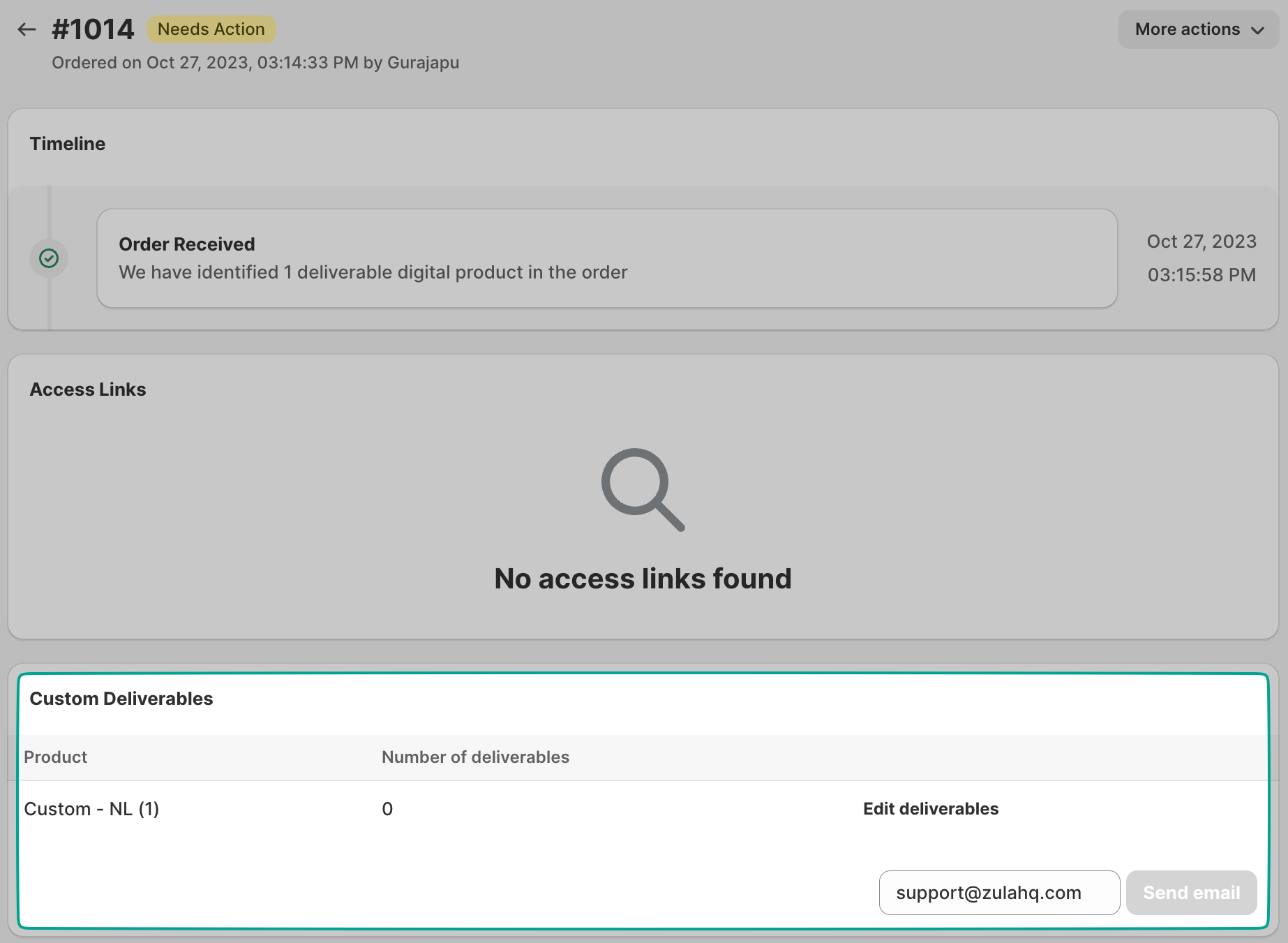
Deliverable experience is similar to that in product setup. We support a File or a Text upload.
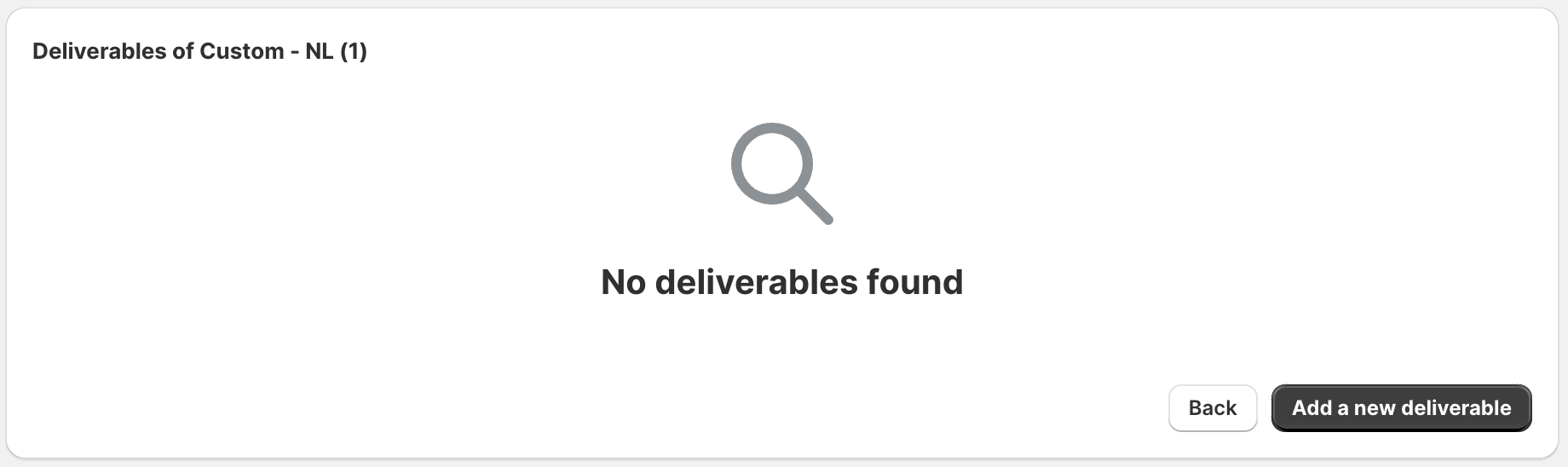
Choosing a Text deliverable would automatically fill in from the custom text template.
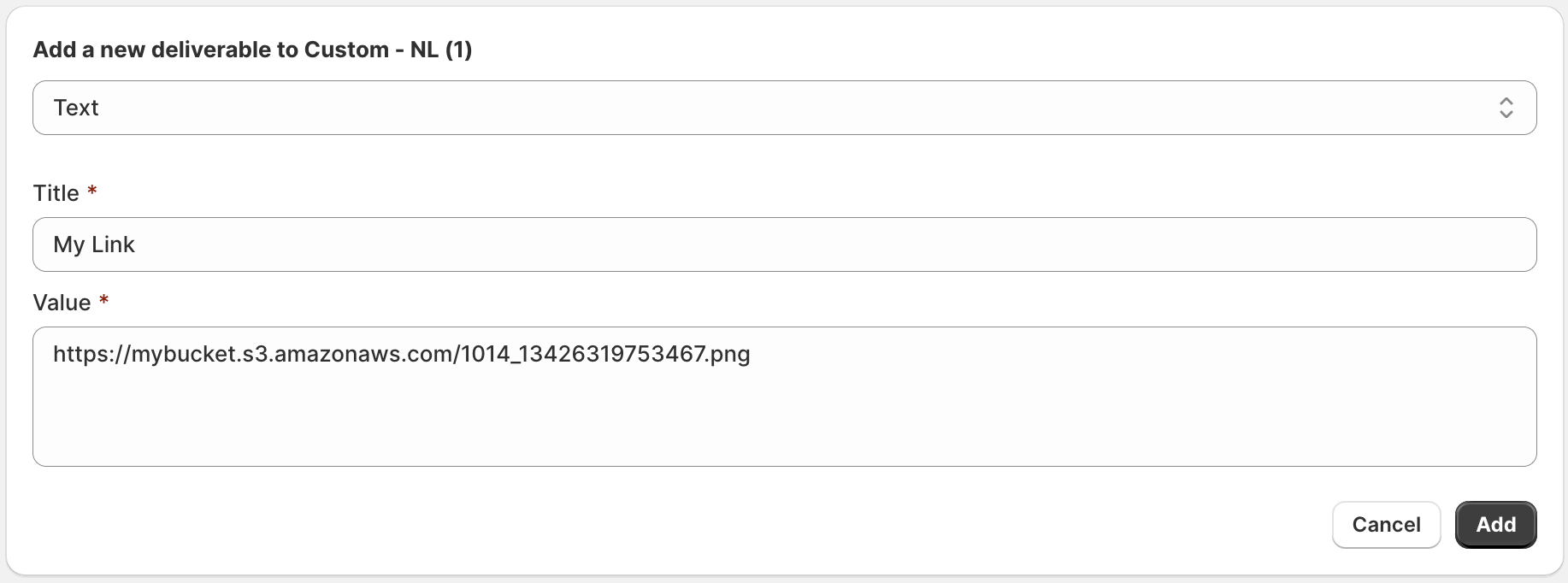
Once you have reviewed the custom deliverables, hit 'Send Email' to send all the custom deliverables as licensed access links.
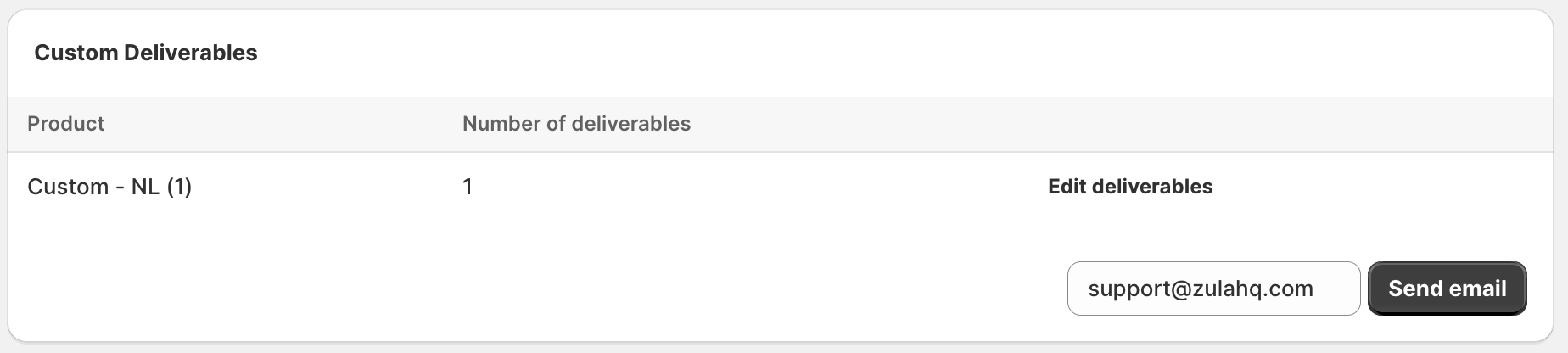
Need further assistance? Please mail us at [email protected]