Access links
Shopify notifies us of every order that is placed at your shop. We then find all digital products in the order and create access links. These access links are then sent to your customer via email.
Access links are designed to be secure, have access control via Access limits, and are unique to each product. Access links allow customers to access their products on any device with an internet connection.
Updating the Access limit
Apart from the actual deliverable associated with the product, you can also configure the Access limit for each access link created for a product.
This means that each access link (uniquely created for each purchase) will allow the product to be accessed a maximum access limit number of times.
- To update the access limit of any product, open its page in Wire.
- Scroll to the 'Access Limit per item' section and enter the desired access limit in the input box.
- It is also possible to have access links without an access limit. To do so, check the field 'This product does not have an access limit.'
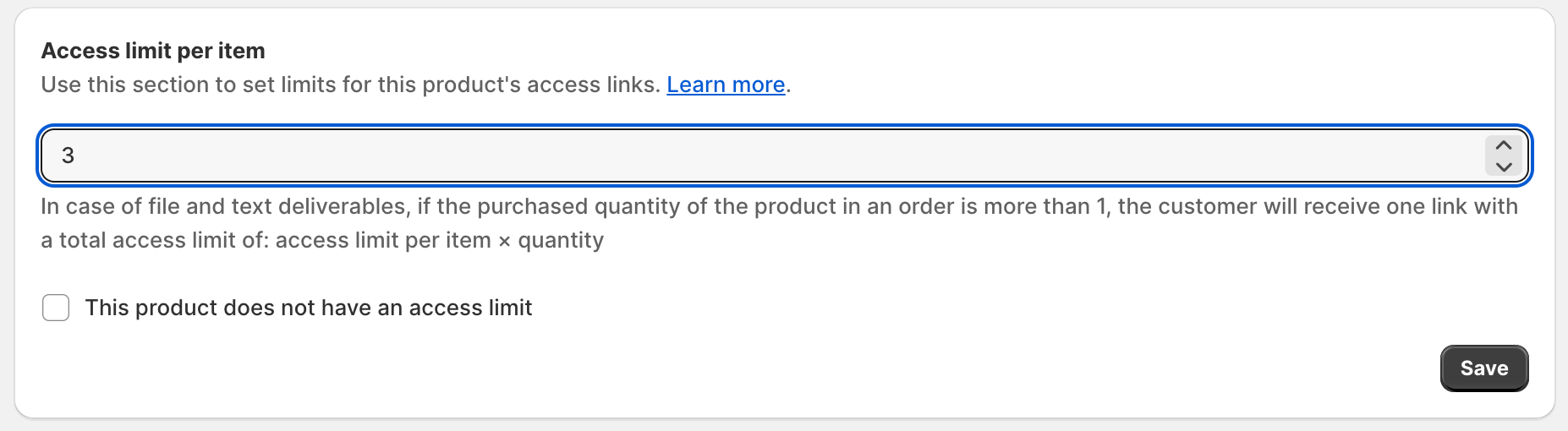
Once you've made the necessary changes, click 'Save' to save them.
Multiple quantities of a product
If an order contains more than one quantity of a digital product being purchased, we will send one access link with a total access limit of the product multiplied by the quantity of the product.
For example, if the access limit of a product is two and a customer purchases two quantities of it, they will receive one link with an access limit of 4.
For license keys, the quantity of 3 would mean 3 unique license keys, each with an access limit.
For custom deliverables, a quantity of 3 would mean 3 unique custom deliverables to be updated on the orders page.
Need further assistance? Please mail us at [email protected]