PDF stamping
Add a customer-specific stamp to your work with PDF stamping. If enabled, Wire will add the stamp to the bottom-right of the first page of your PDF.
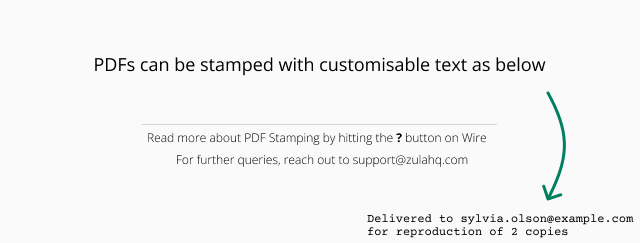
PDF stamping can be enabled in Wire's preferences.
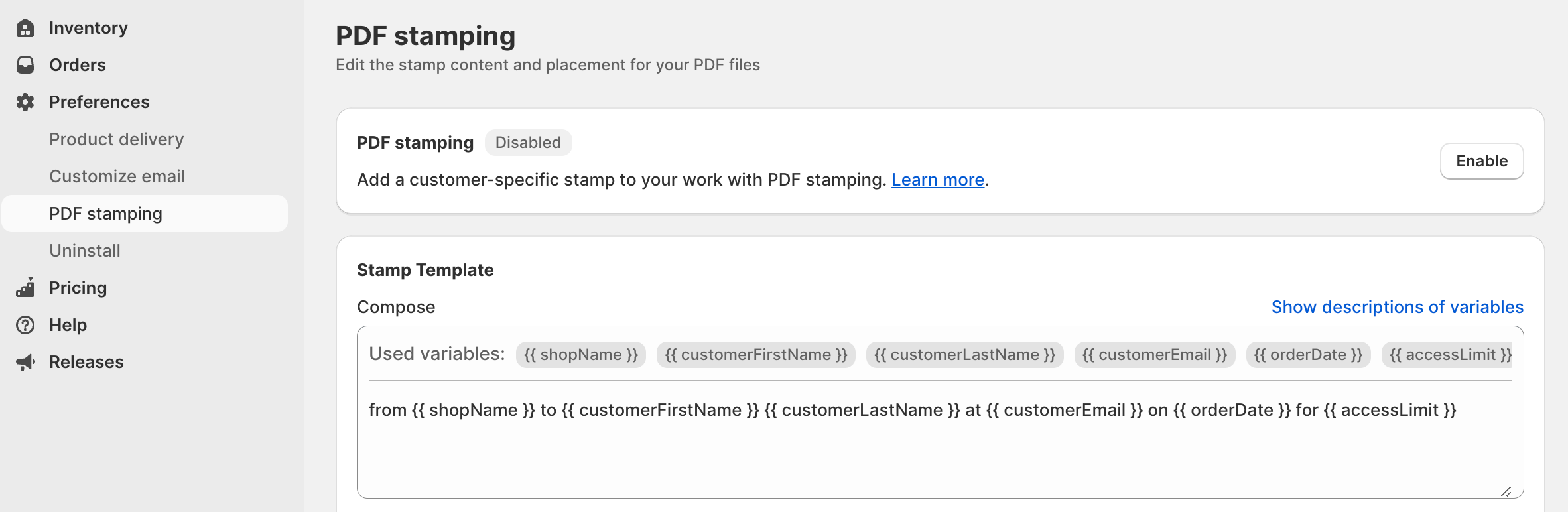
Customizing the PDF stamp
Similar to your email subject and body, the PDF stamp can be customized using variables.
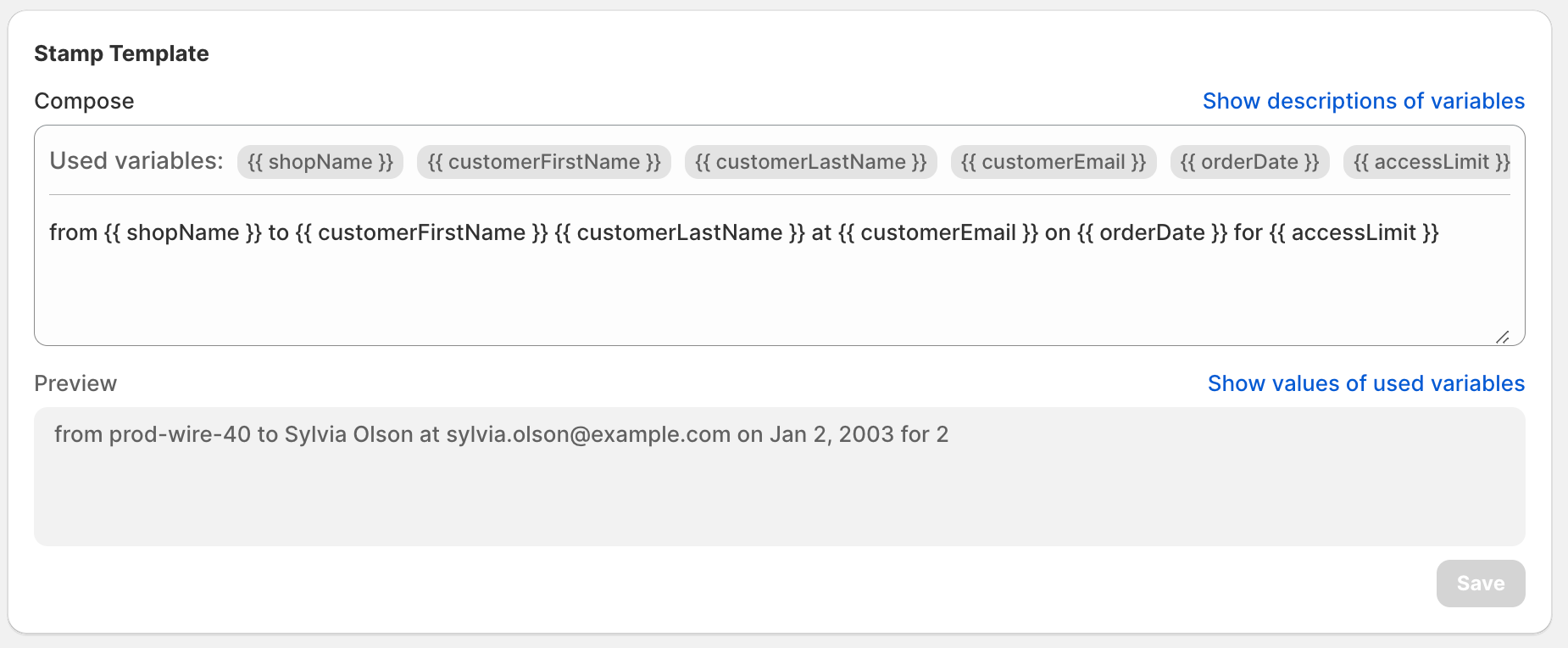
Notes
- This feature is only available for Portable Document Format (or PDF) files uploaded to Wire.
- PDFs greater than 25 MB in size will not be stamped.
- All our systems are designed to optimize the delivery time of access links. As stamping a PDF can take several seconds, we add stamps asynchronously. This implies that in very rare cases, customers may get unstamped PDFs.
Position & Alignment
You can now position and align the PDF Stamp based on where you want. Additionally, you can choose whether to stamp just the first page or all the pages.
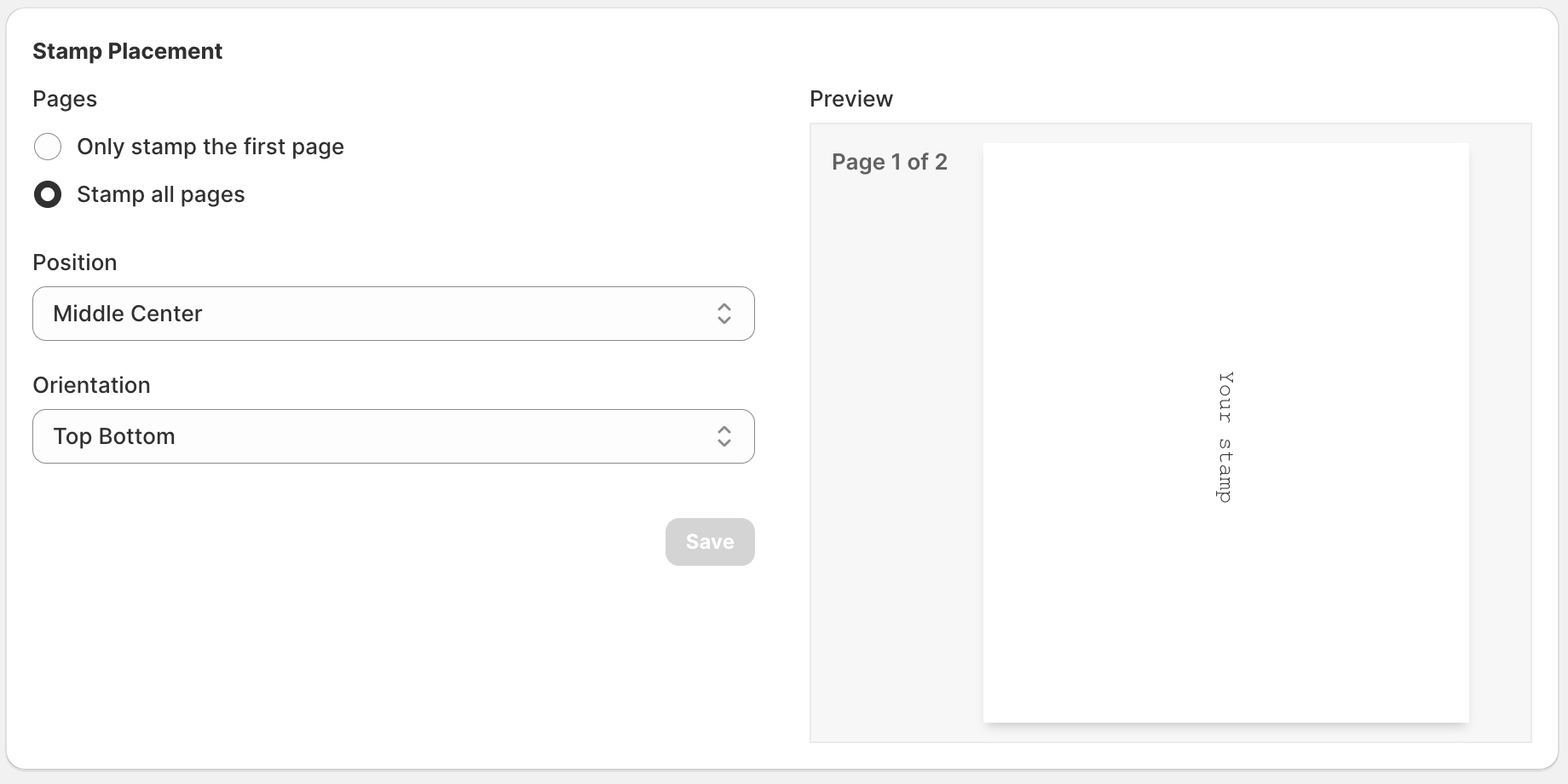
FAQs
Can I stamp protected PDF files?
Nope! Sorry. PDFs with security features (like password protection) cannot be modified and will not be stamped.
What does PDF stamping do? Is it a kind of DRM?
It is a disincentive for customers who might abuse their ownership of your PDF. This is not the same thing as DRM protection.
Do stamped PDF files consume storage quota?
Not at the moment. For now, storage of stamped PDFs is on us!
Need further assistance? Please mail us at [email protected]