Customize the delivery email.
Learn how you can customize the content and design of your delivery email.
The primary medium for delivering digital products is email. So, it becomes crucial to customize the delivery email - its content and design.
To start customizing the delivery email, go to 'Customize email' under the 'Preferences' tab.
Customizing the subject and body
You can customize the subject and body of your delivery email by editing their templates.
Templates can be dynamic using variables replaced by appropriate values for every order. We support the following variables in both the subject and body.
You can see a live preview of the subject and body while you edit the template with variables being applied.
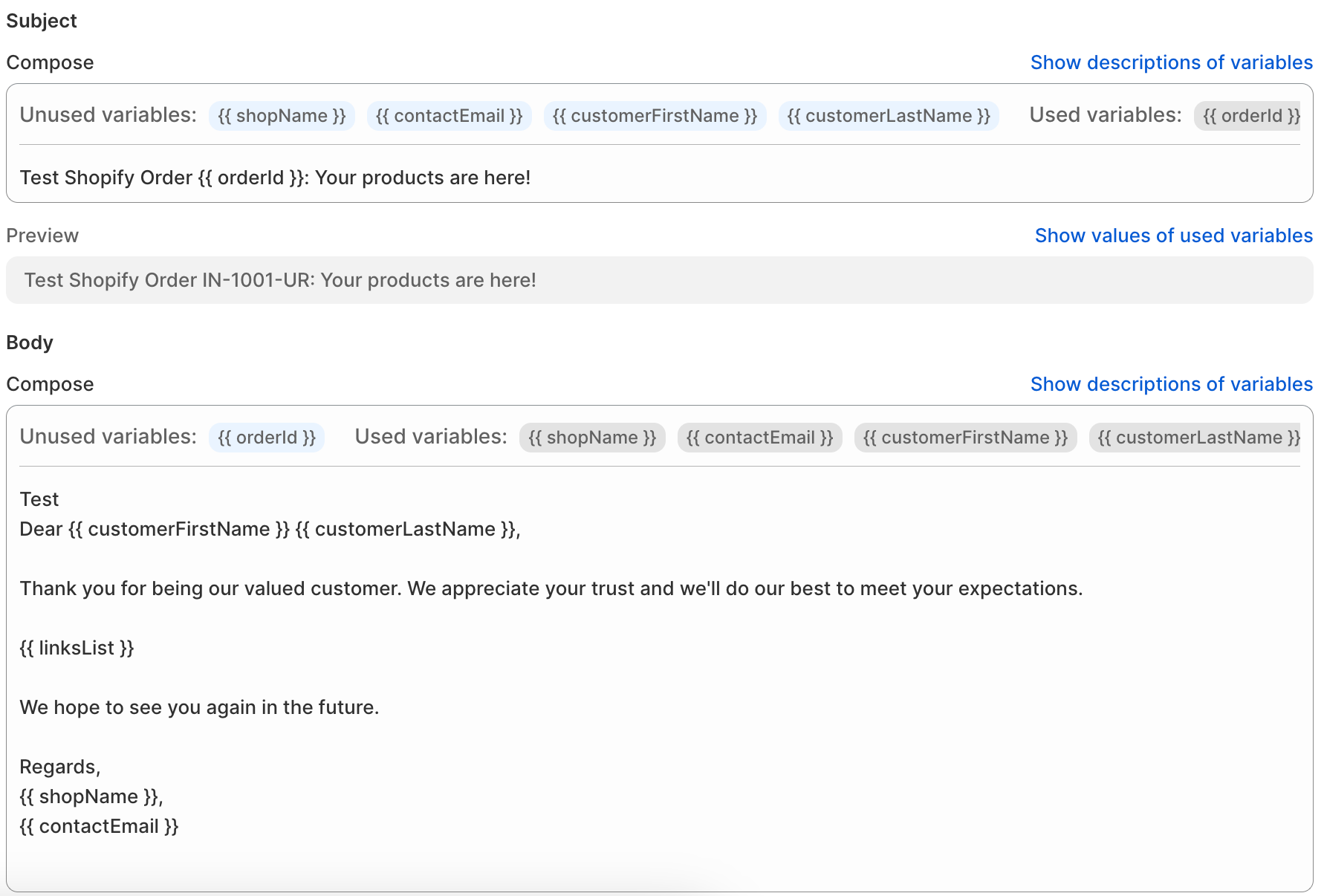
Customizing the design
Once you are done with the content, it's time to customize how your email looks! You can choose from one of our beautifully crafted email styles. We have four styles inspired by Shopify store themes and two rich styles designed by our team.
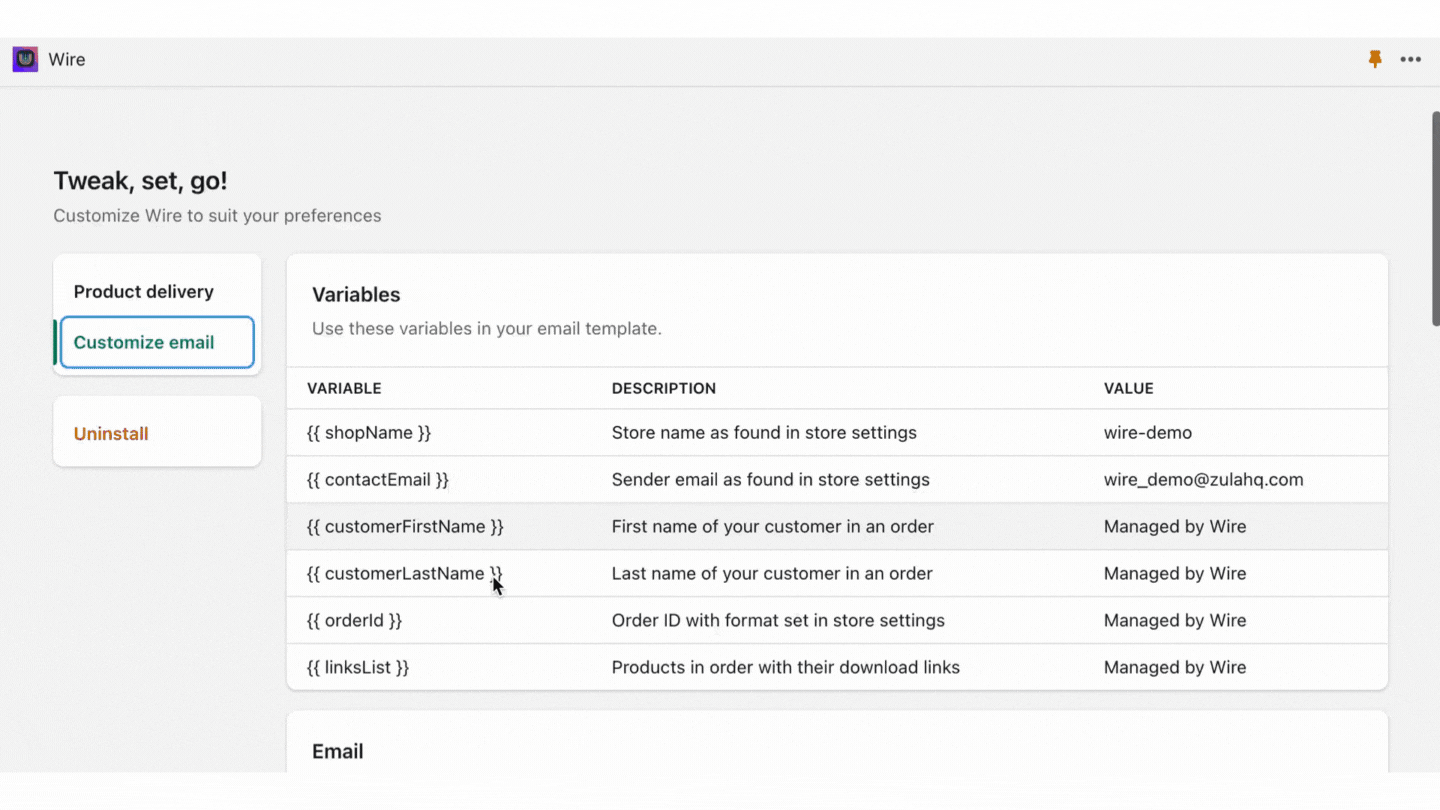
Logo
As part of the Customize Email section, You can now upload your logo to reflect on the delivery email.
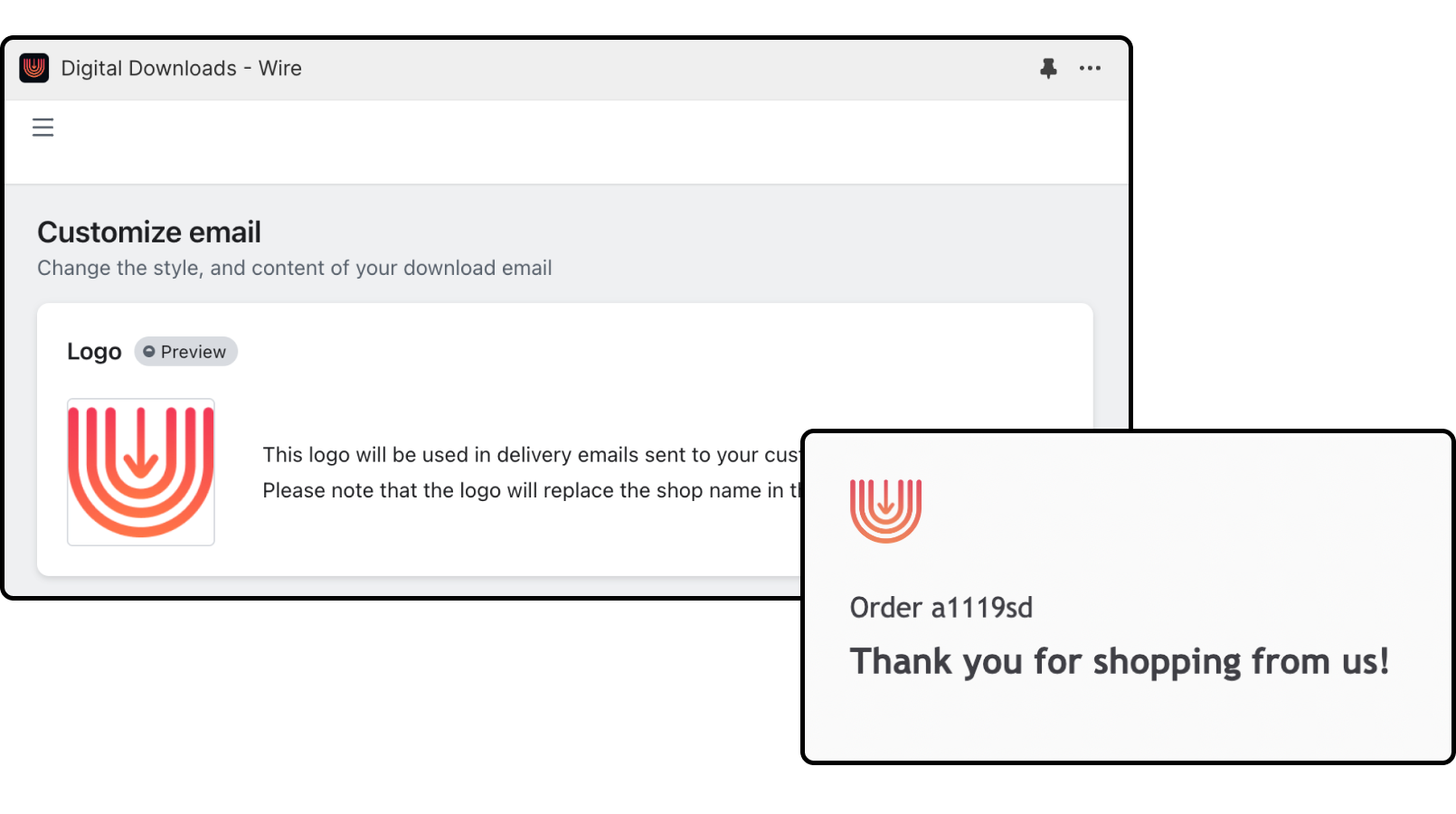
Testing it all together
You can test all your changes by sending a preview email to an email address of your choice.
While in the 'Customize email' preference, scroll to the bottom to find the 'Test it out!' section. Enter your email in the input box and hit 'Send preview email.' An email in your selected style and content will be sent to your inbox. You can inspect the email and then save the changes back on Wire.
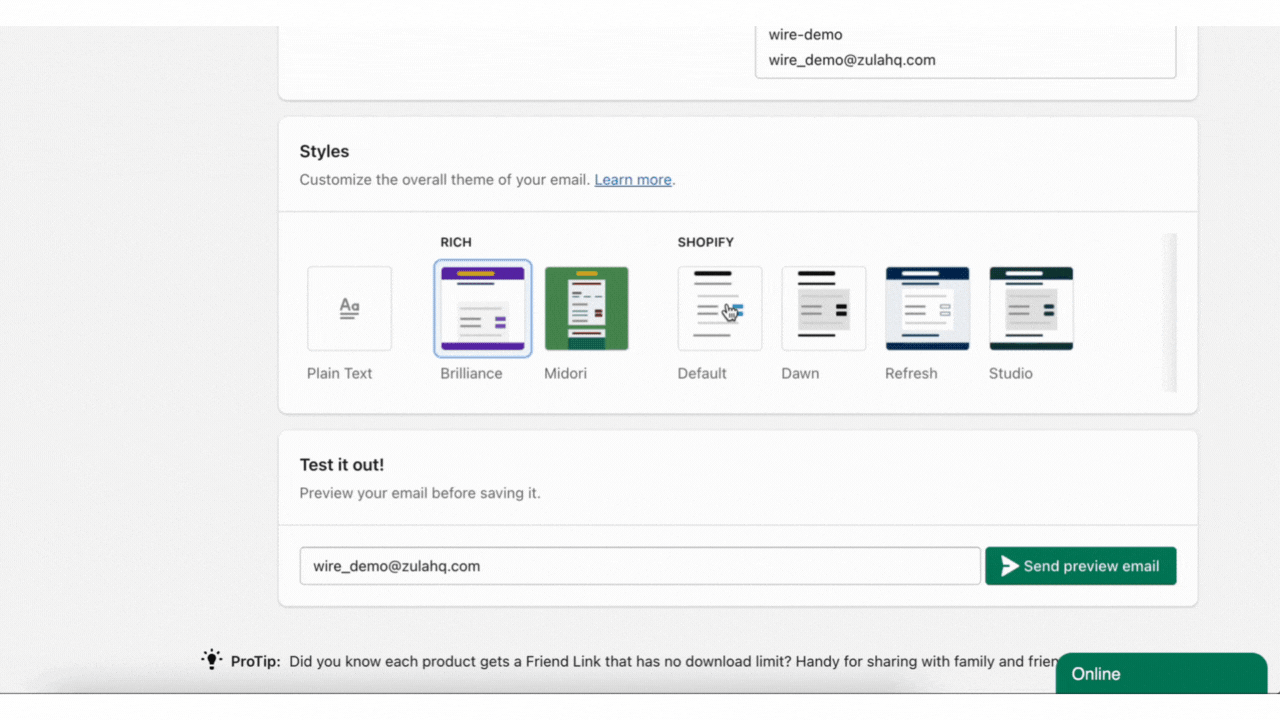
Custom SMTP Server
Wire supports defining a custom SMTP server to send emails from. This is useful if you want to send emails from your own domain rather than ours.
A reason to use a custom SMTP server is we cannot send emails from the app pretending to be someone else. We can add a Reply To attribute and a From Name which most email clients will display as the From (Sender) address. But some clients such as Gmail will show the true sender which will show as [email protected].
Reach out to support if you want to use a custom SMTP server.
Need further assistance? Please mail us at [email protected]