Your orders
Learn how you can track orders and take action in case of failure
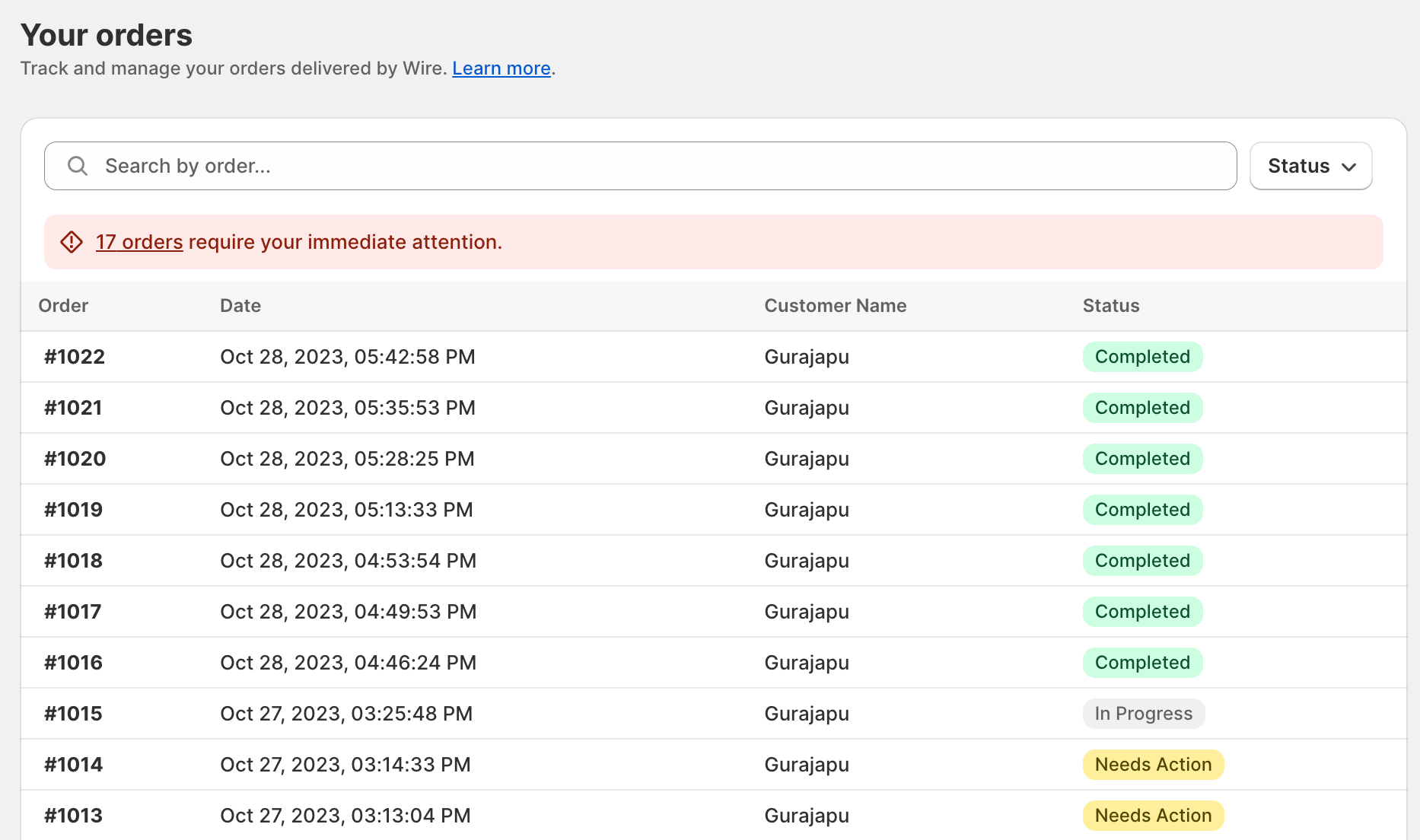
Click on any order to navigate to a full-page representation of it.
The first section shows a timeline of events in an order's lifecycle ordered by time. The following events are tracked:
- Order received by Wire
- Email sent to the customer
- Email delivered to the customer
- The customer accessed a product
- The order was fulfilled by Wire
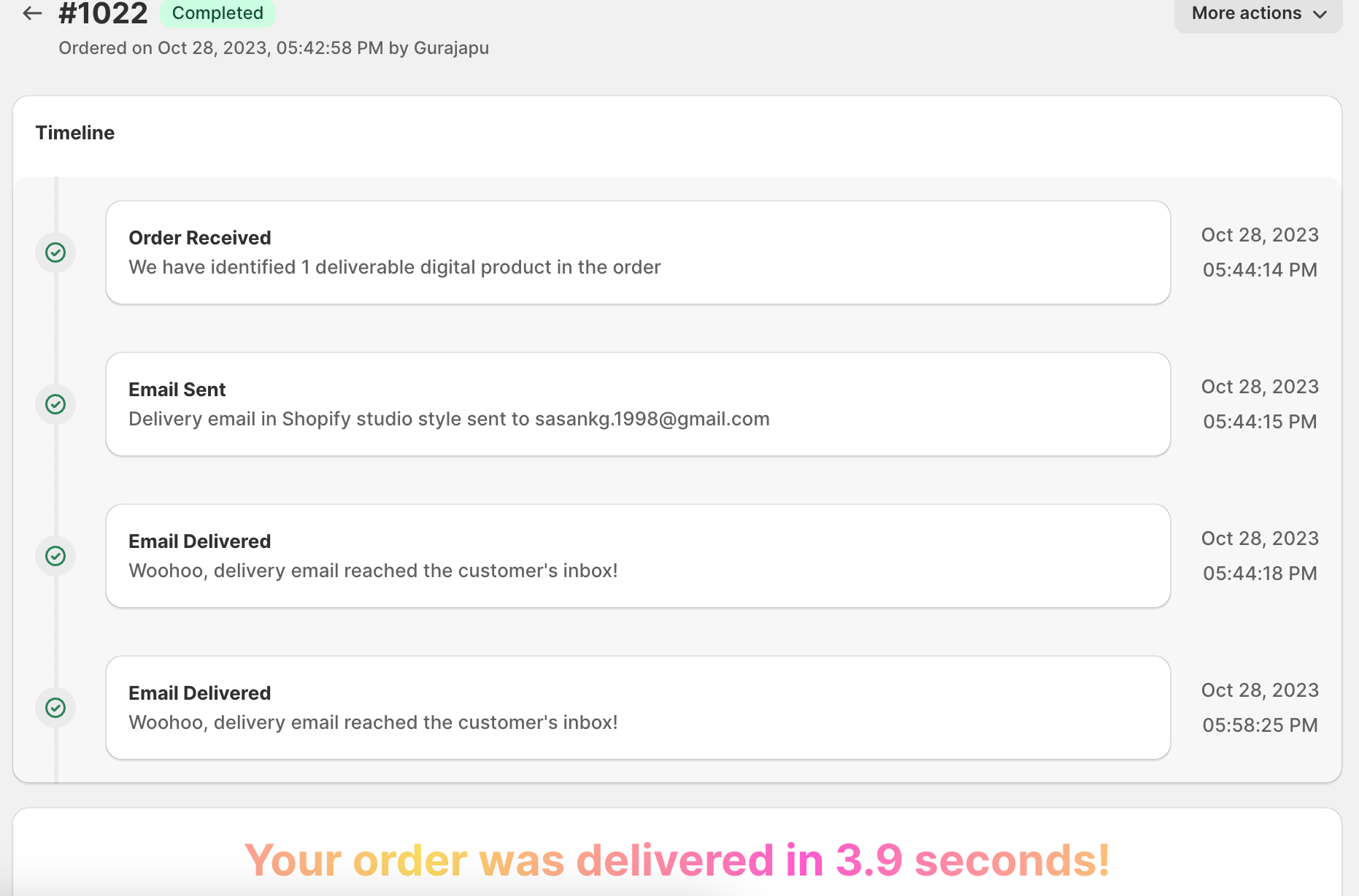
The second section tracks the access link consumption in order.
- You can view the number of accesses for each product and its limit.
- You can also deactivate a license if you suspect abuse.
- We've also attached actions to jump to the product's page in Wire or Shopify admin for you to look at.
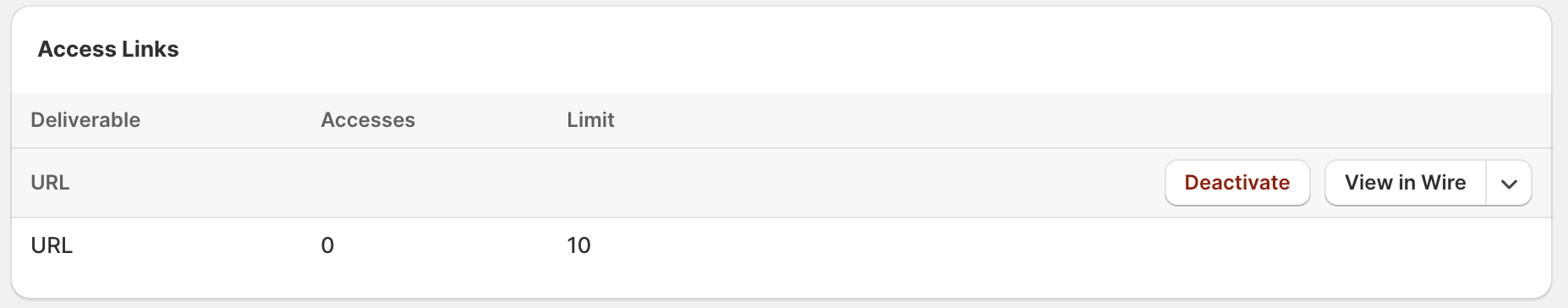
Custom Deliverables
Filter on 'Needs Action' and get a list of Custom Deliverables, which have to be verified and sent an email.
You can read more here
Resend Email
You can resend the email with all deliverables to your customer upon request.
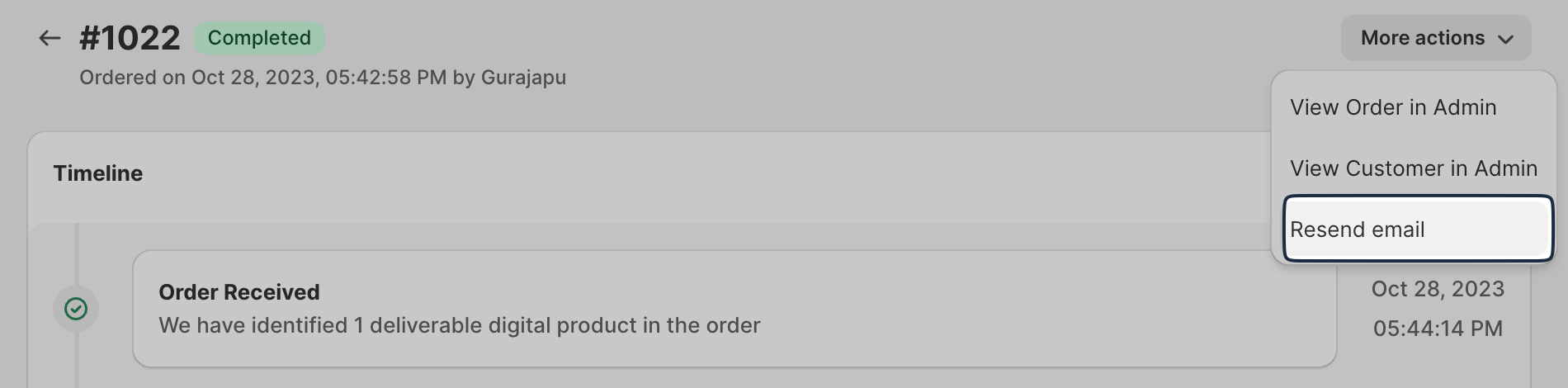
Need further assistance? Please mail us at [email protected]